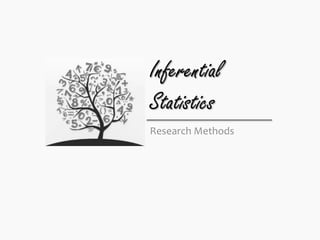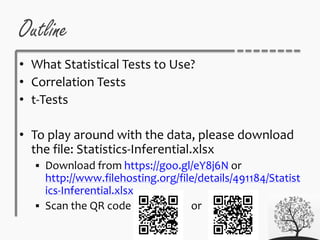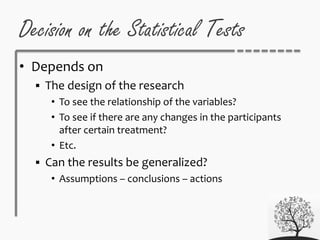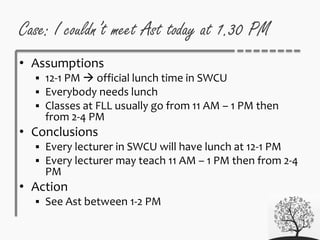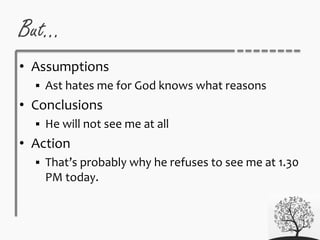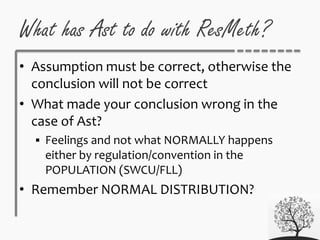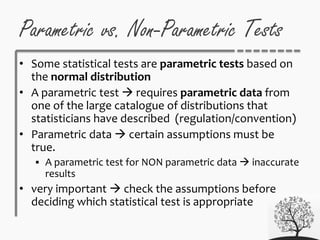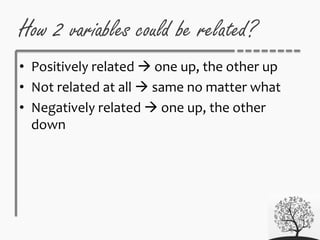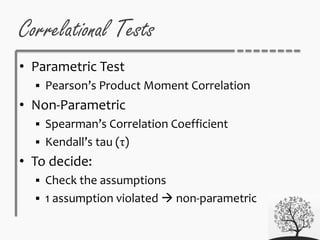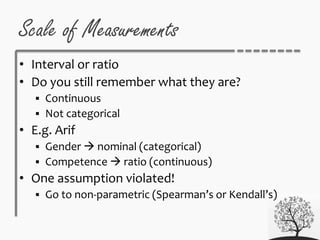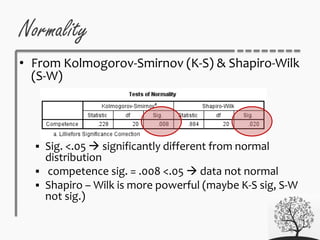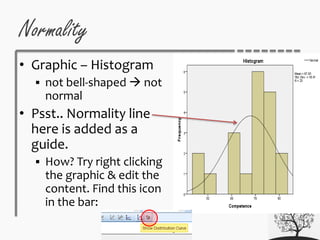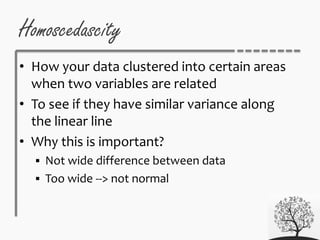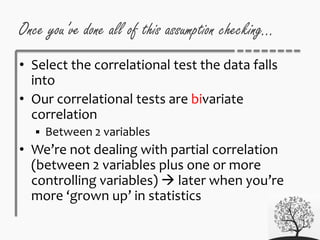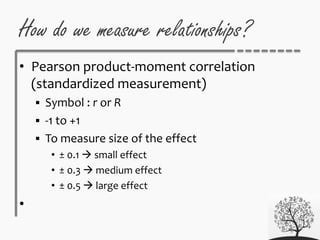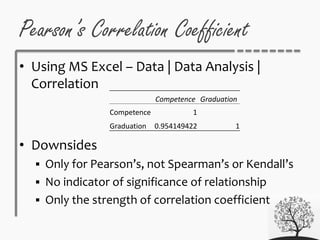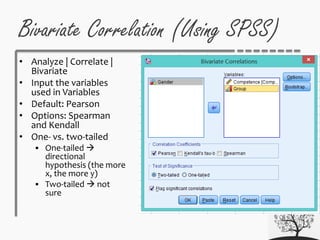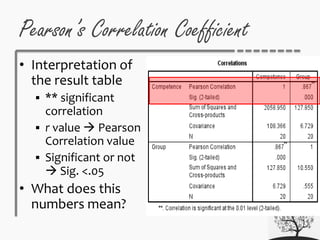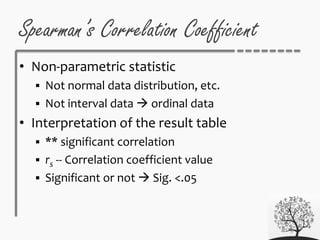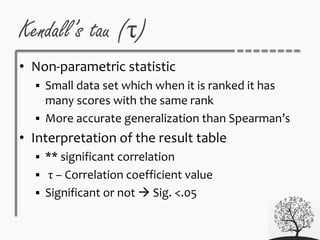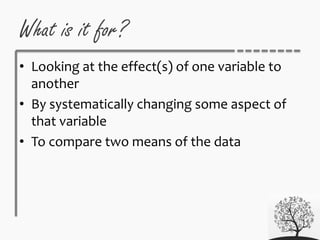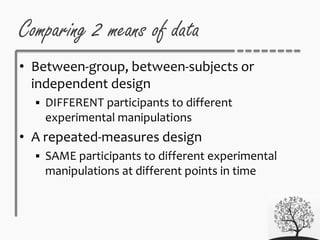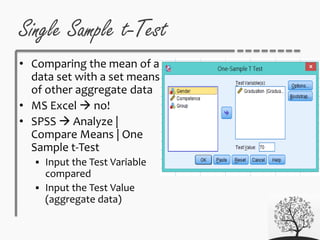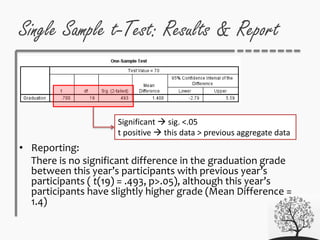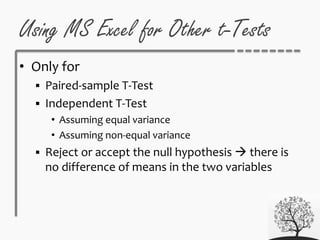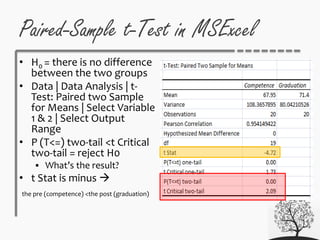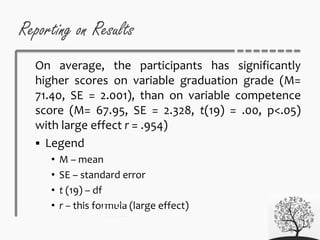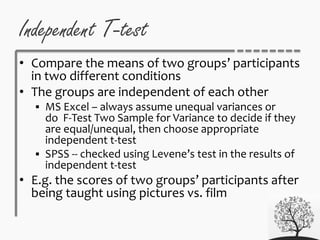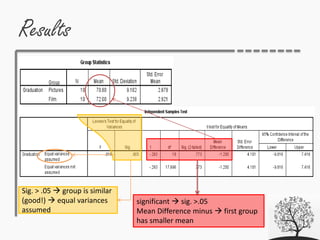Inferential Statistics
- 2. Outline • What Statistical Tests to Use? • Correlation Tests • t-Tests • To play around with the data, please download the file: Statistics-Inferential.xlsx Download from https://goo.gl/eY8j6N or http://www.filehosting.org/file/details/491184/Statist ics-Inferential.xlsx Scan the QR code or
- 4. Decision on the Statistical Tests • Depends on The design of the research • To see the relationship of the variables? • To see if there are any changes in the participants after certain treatment? • Etc. Can the results be generalized? • Assumptions – conclusions – actions
- 5. Why checking assumptions? • Assumption is important assumption conclusion action Correct assumption correct conclusion correct action
- 6. Case: I couldn’t meet Ast today at 1.30 PM • Assumptions 12-1 PM official lunch time in SWCU Everybody needs lunch Classes at FLL usually go from 11 AM – 1 PM then from 2-4 PM • Conclusions Every lecturer in SWCU will have lunch at 12-1 PM Every lecturer may teach 11 AM – 1 PM then from 2-4 PM • Action See Ast between 1-2 PM
- 7. But… • Assumptions Ast hates me for God knows what reasons • Conclusions He will not see me at all • Action That’s probably why he refuses to see me at 1.30 PM today.
- 8. How do you know your assumptions are right? • It’s regulation/convention But are you sure it’s regulated in SWCU and FLL? • It’s what usually happens in SWCU and FLL Offices are closed between 12-1 PM Lecturers are seen at campus cafes having lunch during 12-1 PM Schedule of classes • Where did your assumption go wrong? How can you be so sure that Ast hates you?
- 9. What has Ast to do with ResMeth? • Assumption must be correct, otherwise the conclusion will not be correct • What made your conclusion wrong in the case of Ast? Feelings and not what NORMALLY happens either by regulation/convention in the POPULATION (SWCU/FLL) • Remember NORMAL DISTRIBUTION?
- 10. Looking back at previous meetings… • The aim of doing quantitative research is to generalize the results for the population • Assumption Population normal distribution Sample normal distribution • Conclusion If my sample is normally distributed, I can expect to generalize it to the population • Action My research recommendations can be applied in the population
- 11. Parametric vs. Non-Parametric Tests • Some statistical tests are parametric tests based on the normal distribution • A parametric test requires parametric data from one of the large catalogue of distributions that statisticians have described (regulation/convention) • Parametric data certain assumptions must be true. A parametric test for NON parametric data inaccurate results • very important check the assumptions before deciding which statistical test is appropriate
- 13. • Positively related one up, the other up • Not related at all same no matter what • Negatively related one up, the other down How 2 variables could be related?
- 14. Correlational Tests • Parametric Test Pearson’s Product Moment Correlation • Non-Parametric Spearman’s Correlation Coefficient Kendall’s tau (τ) • To decide: Check the assumptions 1 assumption violated non-parametric
- 15. What are the underlying assumptions? 1. Related pairs 2. Scale of measurements 3. Normality 4. Linearity 5. Homoscedasticity Testing: 1 & 2 design of the research 3-5 testable using graphic & tests
- 16. Related Pairs • Data must be collected from related pairs • 1 data from one variable, 1 data from the other variable • E.g. Relationship between gender and English competence Arif has data for gender “male” and for English competence “84 points”
- 17. Scale of Measurements • Interval or ratio • Do you still remember what they are? Continuous Not categorical • E.g. Arif Gender nominal (categorical) Competence ratio (continuous) • One assumption violated! Go to non-parametric (Spearman’s or Kendall’s)
- 18. Warning! • Difference in literature Coakes (2005) both variables must be continuous - interval Field (2009) interval or one variable can be categorical – binary • I’m inclined to Coakes The scatterplot when one variable is interval and the other is binary is not homoscedasticity (I’ll show you later why this matters)
- 19. Normality • In MSExcel – (complicated!) Histogram 0 2 4 6 8 10 12 14 46 47 52 74 79 Series1 Poly. (Series1)
- 20. Normality & Linearity • In SPSS (relatively easier) Together with descriptive statistics report & linearity • Test by: Graphic Normality tests
- 21. Normality and Linearity • Analyze | Descriptive Statistics | Explore Select the variable you want to test Statistics: tick • Descriptives Plots: tick • Histogram • Normality plots with tests
- 22. Normality • From Kolmogorov-Smirnov (K-S) & Shapiro-Wilk (S-W) Sig. <.05 significantly different from normal distribution competence sig. = .008 <.05 data not normal Shapiro – Wilk is more powerful (maybe K-S sig, S-W not sig.)
- 23. Normality • Graphic – Histogram not bell-shaped not normal • Psst.. Normality line here is added as a guide. How? Try right clicking the graphic & edit the content. Find this icon in the bar:
- 24. Normality • Is your data normally distributed? 0 2 4 6 8 10 12 14 46 47 52 74 79 Series1 Poly. (Series1)
- 25. Linearity • How your data for each variable falls in a linear line • MS Excel – not possible • SPSS – yes! See the test of normality
- 26. Homoscedascity • How your data clustered into certain areas when two variables are related • To see if they have similar variance along the linear line • Why this is important? Not wide difference between data Too wide --> not normal
- 27. Homoscedasticity • MS Excel – not possible • SPSS – yes! Graph | Legacy Dialogs | Scatter/Dot | Simple Scatter Choose the two variables for X axis and Y axis • Psst.. Linear line here is added as a guide. How? Try right clicking the graphic & edit the content. Find this icon in the bar:
- 28. Homoscedasticity Gender vs. Competence • Heteroscedasticity • Not normal Competence vs. Graduation • Homoscedasticity • Maybe normal Can’t do categorical variable! Coakes wins!
- 29. Once you’ve done all of this assumption checking… • Select the correlational test the data falls into • Our correlational tests are bivariate correlation Between 2 variables • We’re not dealing with partial correlation (between 2 variables plus one or more controlling variables) later when you’re more ‘grown up’ in statistics
- 30. • Pearson product-moment correlation (standardized measurement) Symbol : r or R -1 to +1 To measure size of the effect • ± 0.1 small effect • ± 0.3 medium effect • ± 0.5 large effect • How do we measure relationships?
- 31. Pearson’s Correlation Coefficient • Using MS Excel – Data | Data Analysis | Correlation • Downsides Only for Pearson’s, not Spearman’s or Kendall’s No indicator of significance of relationship Only the strength of correlation coefficient Competence Graduation Competence 1 Graduation 0.954149422 1
- 32. • Analyze | Correlate | Bivariate • Input the variables used in Variables • Default: Pearson • Options: Spearman and Kendall • One- vs. two-tailed One-tailed directional hypothesis (the more x, the more y) Two-tailed not sure Bivariate Correlation (Using SPSS)
- 33. • Interpretation of the result table ** significant correlation r value Pearson Correlation value Significant or not Sig. <.05 • What does this numbers mean? Pearson’s Correlation Coefficient
- 34. • Correlation result ≠ causality • Third-variable problem Maybe there is an influence of third variable • Direction of causality No clear indication which variable causes the other variable to change Warning: Causality!!!
- 35. • Non-parametric statistic Not normal data distribution, etc. Not interval data ordinal data • Interpretation of the result table ** significant correlation rs -- Correlation coefficient value Significant or not Sig. <.05 Spearman’s Correlation Coefficient
- 36. • Non-parametric statistic Small data set which when it is ranked it has many scores with the same rank More accurate generalization than Spearman’s • Interpretation of the result table ** significant correlation τ – Correlation coefficient value Significant or not Sig. <.05 Kendall’s tau (τ)
- 37. • Tell: How big Significant value • Important Notes: No zero before the decimal point for correlation coefficient (for example -- .87 NOT 0.87) Correlation coefficient in different letters (r, rs, or τ) One-tailed must be reported Standard criteria for p value (probabilities) -- .05, .01 and .001 How to Report Correlation Coefficients
- 38. • Pearson’s There is a significant correlation between X variable and Y variable, r = .87, p (one-tailed) <.05 • Spearman’s X variable is significantly correlated with Y variable, rs = .87 (p <.01) • Kendall’s There was a positive relationship between X variable and Y variable, τ = .47, p<.05 Example of Reports
- 39. t-Tests
- 40. What is it for? • Looking at the effect(s) of one variable to another • By systematically changing some aspect of that variable • To compare two means of the data
- 41. Comparing 2 means of data • Between-group, between-subjects or independent design DIFFERENT participants to different experimental manipulations • A repeated-measures design SAME participants to different experimental manipulations at different points in time
- 42. Comparing 2 Means Using t-Tests Different participants Between groups, between subjects, or independent design Single Sample From one sample compared to the population Test scores of a group in a semester compared to previous group’s scores Independent or Two- Sample Two samples with different conditions Test scores of 2 groups with different teachers after a semester Same participants Repeated measures design Paired- or Dependent sample From two samples of the same condition The scores of a group before and after a semester
- 43. Assumptions of the t-tests 1. Scale of Measurement – continuous interval 2. Random sampling 3. Normality 4. Additional for Independent t-test 1. Independent of groups – inclusion into one group only, and not the other group 2. Homogeneity of variance – Levene’s test (presented in SPSS results for independent t-test)
- 44. Single Sample t-Test • Comparing the mean of a data set with a set means of other aggregate data • MS Excel no! • SPSS Analyze | Compare Means | One Sample t-Test Input the Test Variable compared Input the Test Value (aggregate data)
- 45. Single Sample t-Test: Results & Report • Reporting: There is no significant difference in the graduation grade between this year’s participants with previous year’s participants ( t(19) = .493, p>.05), although this year’s participants have slightly higher grade (Mean Difference = 1.4) Significant sig. <.05 t positive this data > previous aggregate data
- 46. Using MS Excel for Other t-Tests • Only for Paired-sample T-Test Independent T-Test • Assuming equal variance • Assuming non-equal variance Reject or accept the null hypothesis there is no difference of means in the two variables
- 47. Paired-Samples t-Test • Comparing the means of the same group participants under two conditions • Samples two sets of data, but paired (from the same participants) • E.g. The pre-test vs. post-test scores of a group participants • E.g. The scores of a group participants after being taught using picture vs. film
- 48. Paired-Sample t-Test in MSExcel • H0 = there is no difference between the two groups • Data | Data Analysis | t- Test: Paired two Sample for Means | Select Variable 1 & 2 | Select Output Range • P (T<=) two-tail <t Critical two-tail = reject H0 What’s the result? • t Stat is minus the pre (competence) <the post (graduation)
- 49. Paired-Samples t-Test in SPSS • Analyze | Compare Means | Paired- Samples T-Test | Input the two variables
- 50. Results • Paired-Samples Statistics • Paired-Samples Correlations Pearson’s r and sig. (r see effect, significant <.05) • Paired-Samples Test Mean = difference of means between groups t value = minus first variable has smaller mean df = sample size – 1 (degree of freedom) Sig. = significant p <.05
- 51. Results Pearson’s r significant sig. <.05 Correlation size of effect significant sig. <.05 t minus first variable has smaller mean
- 52. Reporting on Results On average, the participants has significantly higher scores on variable graduation grade (M= 71.40, SE = 2.001), than on variable competence score (M= 67.95, SE = 2.328, t(19) = .00, p<.05) with large effect r = .954) Legend • M – mean • SE – standard error • t (19) – df • r – this formula (large effect)
- 53. Independent T-test • Compare the means of two groups’ participants in two different conditions • The groups are independent of each other MS Excel – always assume unequal variances or do F-Test Two Sample for Variance to decide if they are equal/unequal, then choose appropriate independent t-test SPSS -- checked using Levene’s test in the results of independent t-test • E.g. the scores of two groups’ participants after being taught using pictures vs. film
- 54. Independent T-test using MSExcel • Data | Data Analysis | t-Test: Two-Sample Assuming Unequal Variances | Select Variable 1 & 2 (by group) | Select Output Range • H0 = there is no difference between the two groups • P (T<=) two-tail <t Critical two-tail = reject H0 What’s the result? • t Stat is minus Pictures group < film group
- 55. Independent T-test Using SPSS • Analyze | Compare Means | Independent- Samples t-Test | Insert the test variable & grouping variable
- 56. Results • Group Statistics • Independent Samples Test Homogeneity of Variances using Levene’s test – should be NOT significant (groups are similar) sig >.05 See sig. of equal variances assumed (otherwise See not assumed) Mean = difference of means between groups t value = minus first group has smaller mean df = sample size – 1 (degree of freedom) Sig. = significant p <.05
- 57. Results Sig. > .05 group is similar (good!) equal variances assumed significant sig. >.05 Mean Difference minus first group has smaller mean
- 58. Reporting on Results • On average, participants that were taught using film had higher scores (M=72, SE=2.921), than those taught using pictures (M=70.80, SE=2. 878). This difference was not significant t(18)=-.773, p>.05. • Legend – same as in dependent t-test
- 59. Confused? • Ask now • Ask me – F 505 by appointments • Email me – neny@staff.uksw.edu • Twit me -- @nenyish • This presentation file is available at: